New Digital Banking—Coming Soon! Digital Banking is currently unavailable while we finalize a new Digital Banking experience as part of our systems integration. We will email you after the new platform is live for you to explore the new features and functionality. In the meantime, visit our website to learn more about what to expect and how you can prepare for a smooth transition.
- Personal Accounts
- Account Access
- Business Accounts & Services
- Business Financing
- Financial Education & Wellness
-
Mobile Payments
________________________________
Fast. Convenient. Simple. Secure.
________________________________
Mobile Payments
Apple Pay®, Google Pay™, and Samsung Pay™
Could mobile payments completely replace your wallet?
Keep your credit and debit cards inside your wallet, because — thanks to mobile payments — there's no need to pull out plastic when you're shopping.
With Apple Pay, Google Pay, and Samsung Pay, you can easily and securely pay without having to use physical cards. Your mobile device securely stores your card details so you can check out digitally using the device.
For details, read on.

Apple Pay
Yes, you can add your NEFCU VISA®
card to your Apple devices!
Learn more about Apple Pay
- How do I add my eligible physical credit or debit card to Apple Pay?
iPhone®
- Open the Wallet app on your iPhone
- Tap the plus sign in the upper right corner
- Enter your card's security code to add your credit or debit card from your iTunes account. Or, to add a different card use your iSight camera or enter the card information manually.
Apple Watch
- Open the Apple Watch app on your iPhone
- Tap “Wallet & Apple Pay” and select “Add a Credit or Debit Card”
- Enter your card’s security code to add your credit or debit card from your iTunes account. Or, select “Add a different card” and use your iSight camera or enter the card information manually.
iPad Pro, iPad Air 2, iPad mini 4, and iPad mini 3
- Go into Settings
- Tap “Wallet & Apple Pay” and select “Add Credit or Debit Card”
- Enter your card’s security code to add your credit or debit card from your iTunes account. Or, select “Add a different card” and use your iSight camera or enter the card information manually
- Why am I being prompted to call NEFCU?
This is just an extra security step to verify your card.
- What is a virtual card?
A virtual card is the digital form of your eligible physical credit and debit cards. When you add your physical card to Apple Pay, Google Pay or Samsung Pay, a virtual card is created and stored. Creating a virtual card will not affect the use of your physical card.
- Will I continue to receive Visa Rewards?
You’ll still get all the same great benefits and rewards you enjoy with your cards.
- Are Apple Pay transactions protected by Visa’s $0 liability guarantee?
Yes. Just like your physical consumer credit cards and debit cards, your eligible virtual credit cards and debit cards are covered by Visa’s $0 Liability Guarantee. NEFCU will credit any fraudulent charges made with your eligible physical or virtual consumer credit card or debit card back to your account when reported promptly. The $0 Liability Guarantee covers fraudulent transactions made by others using your NEFCU physical or virtual consumer credit cards and debit cards. If you suspect unauthorized use of your virtual credit or debit card, please contact us immediately by calling the number on the back of your card.
- What do I need to use Apple Pay?
- Will merchants receive my physical card number?
Merchants will receive the virtual card number associated with your credit or debit card, which is stored in the Apple Pay, Google Pay or Samsung Pay application.
- How do I make purchases with Apple Pay?
In person, simply authenticate your fingerprint on your device while waiving in front of the contactless terminal.
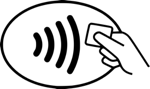

Within Apps, look for the Buy with Apple Pay button or Apple pay as a Payment method:

- Will all merchants accept Apple Pay?
No. Not all merchants have adopted this technology. Please continue to carry your physical cards to use where Apple Pay is not accepted. Most merchants will display the contactless payment symbol to let you know they accept contactless payments
- Does Apple Pay show my recent NEFCU credit and debit transactions?
Yes. You can view the ten most recent Apple Pay transactions per each NEFCU card in your e-wallet.
- If I made a purchase using my virtual card, what is the process to return an item?
Depending on the merchant's policy, it may be required to waive your device in front of the contactless terminal just as you did during the initial purchase. Additionally, just as with your physical card, merchants often require a receipt as proof of purchase.
- What if my Apple device is lost or stolen?
With Apple Pay, a passcode or touch ID must be entered for each transaction. This security feature prevents unauthorized use of the e-Wallet.
-
Phone or iPad: You can go to icloud.com/find or use the Find My iPhone app to suspend or permanently remove the ability to pay from that device with Apple Pay. Your cards will be suspended or removed from Apple Pay even if your device is offline and not connected to a cellular or Wi-Fi network. You can also contact NEFCU to suspend or remove your cards from Apple Pay. Learn more about what to do if your iPhone is lost or stolen.
-
Apple Watch:You can remove the ability to pay with your credit or debit cards from Apple Pay on iCloud.com. Just sign in, click Settings, choose your device, and click Remove All. You can also call your bank to suspend or remove your cards from Apple Pay.
-
The Token can also be deactivated by contacting NEFCU via the phone number on the back of your card.
-
- If I erase my Apple device or delete my cards from Apple Pay, does that cancel my physical cards or can I continue using them?
Erasing the information on your device has no effect on your physical cards, so you can continue to use your cards as you normally would. However, this will disable the use of your virtual card through your Apple Pay account so you will need to add your card again if you would like to continue to use Apple Pay.

Google Pay
Add your NEFCU Visa card to your Android device.
Frequently Asked Questions About Google Pay
- How do I add my credit or debit card to Google Pay?
Add a credit or debit card to Google Pay by opening the Google Pay app on your device. Next, use your device camera to take a photo of the card or you can select the option to enter it manually.
- Why am I being prompted to call NEFCU?
This is just an extra security step to verify your card.
- What is a virtual card?
A virtual card is the digital form of your eligible physical credit and debit cards. When you add your physical card to Apple Pay, Google Pay or Samsung Pay, a virtual card is created and stored. Creating a virtual card will not affect the use of your physical card.
- Will I continue to receive Visa Rewards?
You’ll still get all the same great benefits and rewards you enjoy with your cards.
- Are Google Pay transactions protected by Visa’s $0 liability?
Yes. Just like your physical consumer credit cards and debit cards, your eligible virtual credit cards and debit cards are covered by Visa’s $0 Liability Guarantee. NEFCU will credit any fraudulent charges made with your eligible physical or virtual consumer credit card or debit card back to your account. The $0 Liability Guarantee covers fraudulent transactions made by others using your NEFCU physical or virtual consumer credit cards and debit cards. If you suspect unauthorized use of your virtual credit or debit card, please contact us immediately by calling the number on the back of your card.
- What type of device do I need to use Google Pay?
For a list of compatible devices visit: https://pay.google.com/about/
- Will merchants receive my physical card number?
Merchants will receive the virtual card number associated with your credit or debit card, which is stored in the Apple Pay, Google Pay or Samsung Pay application.
- How do I make purchases with Google Pay?
At checkout, simply unlock your Android device and hold the back of your device near the contactless terminal. Your phone will beep or vibrate, and you will receive a confirmation on screen.
- Will all merchants accept Google Pay?
No. Not all merchants participate in contactless terminals. We recommend that you continue to carry your physical cards to use where contactless payments are not accepted. Most merchants will display this contactless payment symbol to let you know they accept contactless payments:
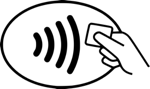
- Does Google Pay show my recent NEFCU credit and debit card transactions?
Yes. You can view the ten most recent Google Pay transactions per each NEFCU card in your e-wallet.
- If I made a purchase using my virtual card, what is the process to return an item?
Depending on the merchant's policy, it may be required to waive your device in front of the contactless terminal just as you did during the initial purchase. Additionally, just as with your physical card, merchants often require a receipt as proof of purchase.
- What if my Android device is lost or stolen?
It's a good idea to enable the remote location access for your device in advance, in case you need to search for it. To enable the remote location access, so that you can remotely lock your device or do a factory reset, take these steps:
- Sign in to your Google account on your device in order to use the Android Device Manager
- To turn on the location access from your device's apps menu, open Google Settings and touch Security
- Under Android Device Manager, move the switches next to Remotely locate this device and Allow remote lock and factory reset to the On position
The token can also be deactivated by contacting NEFCU via the phone number on the back of your card.
- If I erase my Android device or delete my cards from Google Pay, does that cancel my physical cards, or can I continue to use them?
Erasing the information on your device has no effect on your physical cards, so you can continue to use your cards as you normally would. However, this will disable the use of your virtual card through your Google Pay account, so you will need to add your card again if you would like to continue to use Google Pay.

Samsung Pay
Use your NEFCU Visa card with Samsung Pay.
Here’s What You Need to Know About Samsung Pay
- How do I add my credit or debit card to Samsung Pay?
An eligible credit or debit card can be added Samsung Pay by opening the Samsung Pay app, then by using the device camera to capture the card, or by entering the card manually. Next, answer the security questions to complete the request.
- Why am I being prompted to call NEFCU?
This is just an extra security step to verify your card.
- What is a virtual card?
A virtual card is the digital form of your eligible physical credit and debit cards. When you add your physical card to Apple Pay, Google Pay or Samsung Pay, a virtual card is created and stored. Creating a virtual card will not affect the use of your physical card.
- Will I continue to receive Visa Rewards?
You’ll still get all the same great benefits and rewards you enjoy with your cards.
- Are Samsung Pay transactions protected by Visa’s $0 liability guarantee?
Yes. Just like your physical consumer credit cards and debit cards, your eligible virtual credit cards and debit cards are covered by Visa’s $0 Liability Guarantee. NEFCU will credit any fraudulent charges made with your eligible physical or virtual consumer credit card or debit card back to your account.. The $0 Liability Guarantee covers fraudulent transactions made by others using your NEFCU physical or virtual consumer credit cards and debit cards. If you suspect unauthorized use of your virtual credit or debit card, please contact us immediately by calling the number on the back of your card.
- What type of device do I need to use Samsung Pay?
For a list of compatible devices visit: http://www.samsung.com/us/samsung-pay/
- Will merchants receive my physical card number?
Merchants will receive the virtual card number associated with your credit or debit card, which is stored in the Apple Pay, Google Pay or Samsung Pay application.
- How do I make purchases with Samsung Pay?
Just swipe upwards from the bottom of the screen on your mobile device, or launch the Samsung Pay app. Choose your payment card. Authenticate, using the fingerprint sensor on your phone, or by entering your Samsung Pay PIN. Then hold your phone or device near the payment terminal to complete the transaction.
- Will all merchants accept Samsung Pay?
The majority of merchants will accept it! Samsung Pay can be used wherever a card can be swiped or wherever contactless payments are accepted. However, you should still carry your physical card.
- Does Samsung Pay show my recent NEFCU Credit and debit card transactions?
Yes. You can view the ten most recent Samsung Pay transactions per each NEFCU card in your e-wallet.
- If I made a purchase using my virtual card, what is the process to return an item?
Depending on the merchant's policy, it may be required to waive your device in front of the contactless terminal just as you did during the initial purchase. Additionally, just as with your physical card, merchants often require a receipt as proof of purchase.
- What if my Samsung device is lost or stolen?
It's a good idea to enable Find My Mobile in your Samsung account in advance, in case you need to search for it. To enable Find My Mobile, so that you can remotely lock or erase your device, take these steps:
- Log in to the Find My Mobile service with your Samsung account
- Select the device on which you want to use this feature and check its status
- Select the On button next to Remote Controls
- Select Locate my device from the menu on the left
The token can also be deactivated by contacting NEFCU via the phone number on the back of your card.
- If I erase my Samsung device or delete my cards from Samsung Pay, does that cancel my physical cards or can I continue to use them?
Erasing the information on your device has no effect on your physical cards, so you can continue to use your cards as you normally would. However, this will disable the use of your virtual card through your Samsung Pay account so you will need to add your card again if you would like to continue to use Samsung Pay.