New Digital Banking—Coming Soon! Digital Banking is currently unavailable while we finalize a new Digital Banking experience as part of our systems integration. We will email you after the new platform is live for you to explore the new features and functionality. In the meantime, visit our website to learn more about what to expect and how you can prepare for a smooth transition.
- Personal Accounts
- Account Access
- Business Accounts & Services
- Business Financing
- Financial Education & Wellness
Online Security
Online Security
NEFCUOnline Account Access
- Is it safe to access my accounts? Are my accounts secure?
Your Credit Union has taken many steps to ensure the security of NEFCUOnline. We provide system and transaction security through strong authentication, encryption and digital certification software. Access to your account via NEFCUOnline is only allowed through the devices you have designated to have access to your account. You will be required to use your username and a valid password to access the system. For your protection, your credit union recommends that you memorize your password and do not write it down (just like an ATM PIN). You should never give your password to anyone or let anyone see you enter your password when you are logging in to NEFCUOnline. In addition, you should change your password periodically and do not use easily identified passwords such as birth dates, years, etc. To better protect you, you will have only a limited number of tries to input the password correctly. If you accidentally become locked out of NEFCUOnline, you will need to call NEFCU Contact Center at 800.400.8790 or stop in to one of our branches for assistance.
- Can I securely grant access to my account to another user?
With Shared Access, you can grant access to designated individuals. As the account holder, you determine which accounts your subuser(s) should see and you choose whether you want them to have “View Only” access or whether you want them to perform certain types of transactions such as internal transfers and bill payments. If you opt to grant access to BillPay, you must set a per transaction limit. Any transactions submitted by a subuser that exceed this limit will require your approval before they process.
To get started, click on “Additional Services” and select “Share Access with Others” from the dropdown menu. This link will take you to the page where you can add subusers, manage their permissions, or revoke access at any time. If you have any pending transaction to approve, they will also be displayed at the top of this page.
- Can any other member see my account information?
Your information is kept strictly confidential. NEFCUOnline requires a combination of the correct username and corresponding password to access any confidential information. Plus, login is only allowed from the device(s) that you have designated to have access to your account. Unless you share your login information with others and give them physical access to your devices or you opt to grant access to another user through the Shared Access (entitlements) feature, no one but you will be able to access your account information through NEFCUOnline or over the Internet.
- Where is my data stored? Who has access to my data?
Transaction data that appears in NEFCUOnline is refreshed each time NEFCUOnline is loaded. Consequently, there is no account data storage outside the Credit Union with NEFCUOnline.
Turbo Tax and FinanceWorks data is stored within Digital Insight systems. Digital Insight systems are secured with encryption, perimeter and internal firewalls, screening and filtering routers, intrusion detection, strict authentication, virus protection, and application security. Digital Insight network architecture is structured so servers that store member information are not directly connected to the Internet.
Additionally, Digital Insight employs policies and procedures to ensure the highest level of security throughout their organization including physical controls such as retina eye scan authentication for access to their data centers, administrative controls such as clear personnel policies and background checks, and a team of security specialists who provide 24/7 support. In addition, Ernst & Young performs an SSAE 16 Audit (the latest AICPA standard) of Digital Insight's service controls, and measures their effectiveness. This assessment includes physical facilities as well as Internet operations.
As always, some Credit Union employees have access to member financial data by virtue of their role at the Credit Union. However, that access is governed by internal policies and by several layers of security safeguards. In addition, the Credit Union's security is examined annually by external auditors and by the National Credit Union Administration (NCUA).